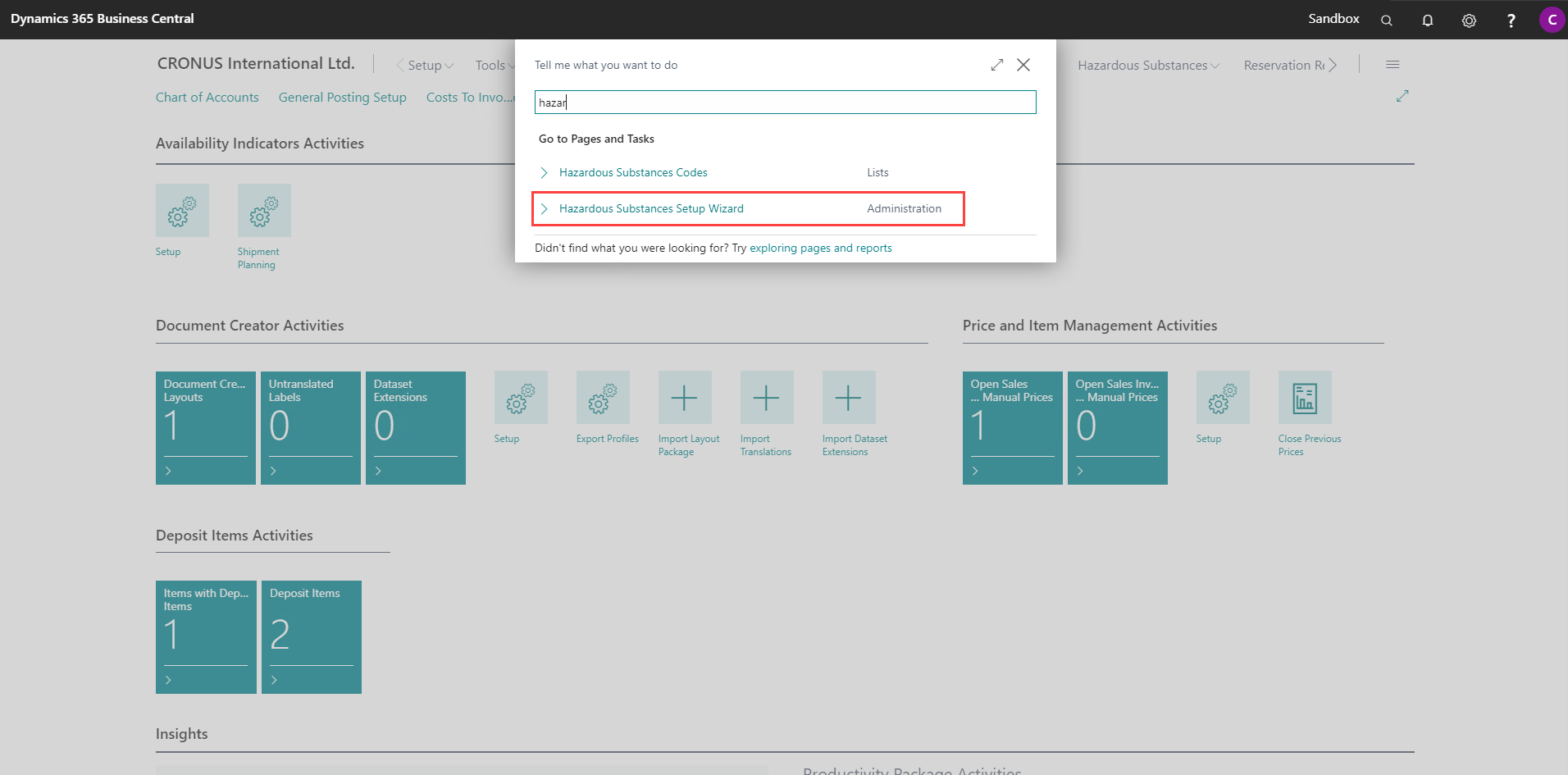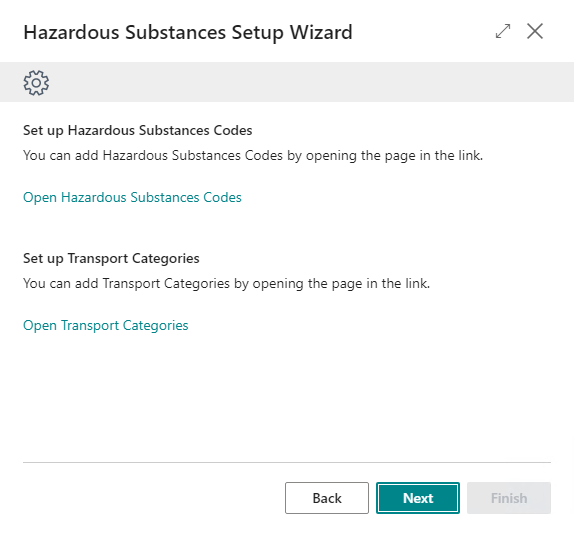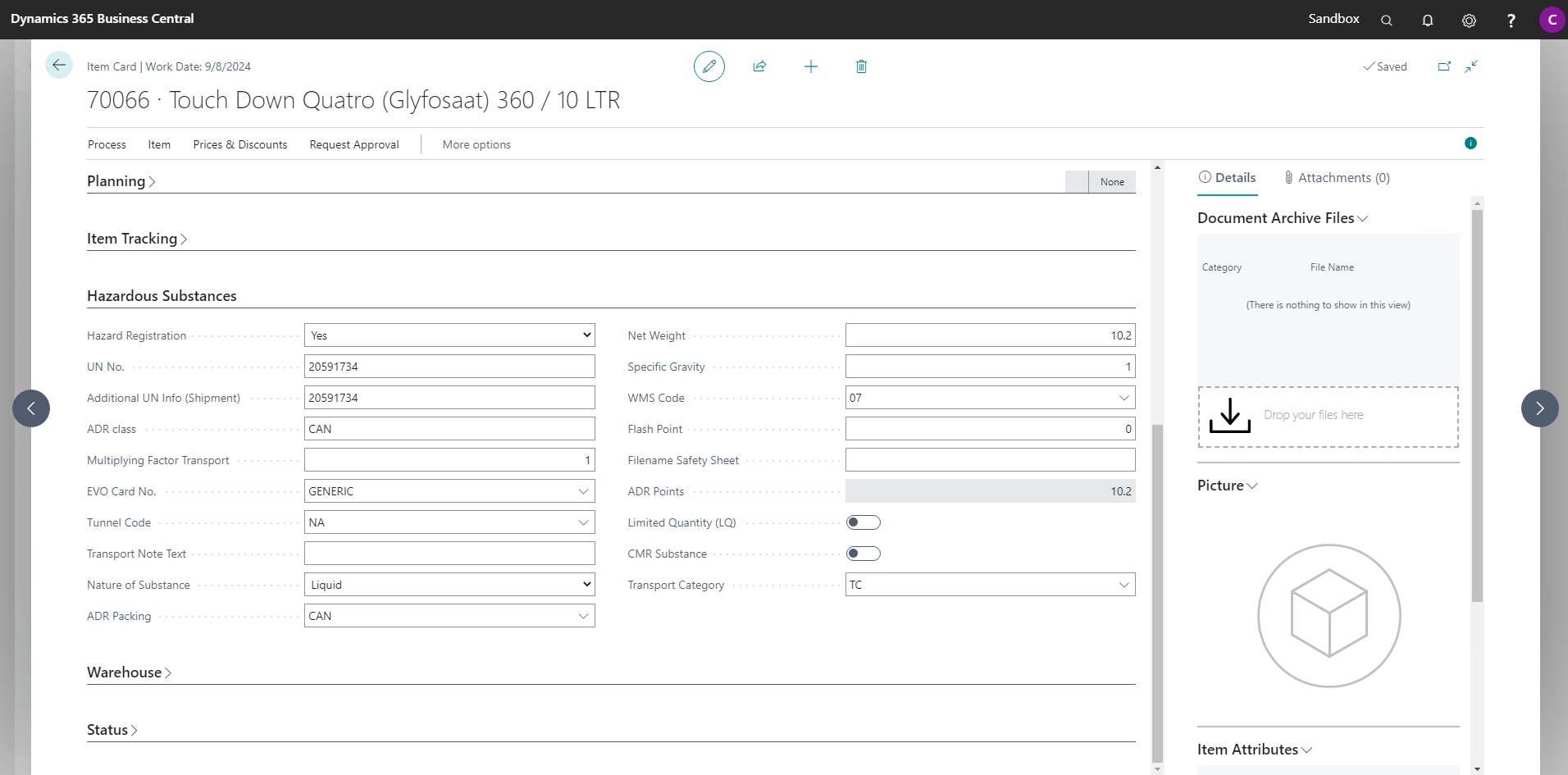Setup and Usage
Setup and Usage¶
The Hazardous Substances is a standalone app for the registration of Hazardous Substances. On the Item Card a new tab Hazardous Substances is added to fill the fields from the app. Remember that there is no integration yet with other entities in Business Central.
Search for Hazardous Substances Setup Wizard page to start the Hazardous Substances configuration:
In the Hazardous Substances Setup Wizard page, you can open the pages to set up your hazardous substances and the transport categories that you would like to have selectable for your items.
Enter the Hazardous Substances Fields¶
To enter the Hazardous Substances fields, first open the Item card, then open the Hazardous Substances tab, and fill the fields with the appropriate values.
For some fields, such as “EVO Card No.”, “Tunnel Code”, “WMS Code” and “ADR Packing” and “Transport Category”, you can fill in values from the related setup tables and select them according the setup of the Item.